After you have made a payment the following details are sent to your email address.
- VPS’s IP address (and port if applicable)
- Administrator’s username
- Administrator’s password
Download and install from Apple App Store the application: Microsoft Remote Desktop. Link at the App Store
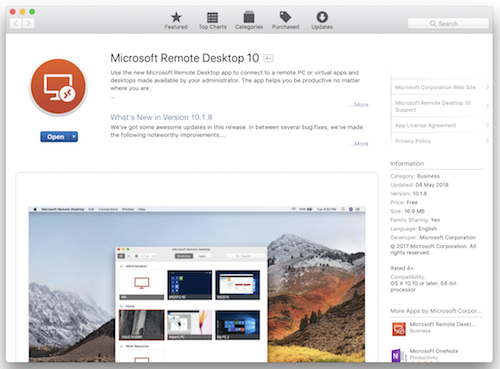
Locate and Run the application Microsoft Remote Desktop in MacOS Finder Window. It is located in Favourites -> Applications -> Microsoft Remote Desktop .
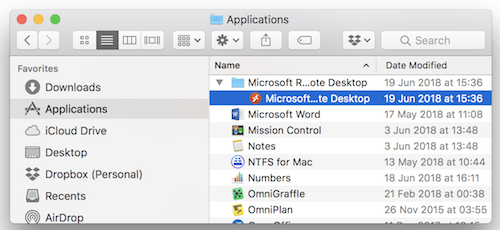
Click on the menu bar Connections -> Add Desktop .
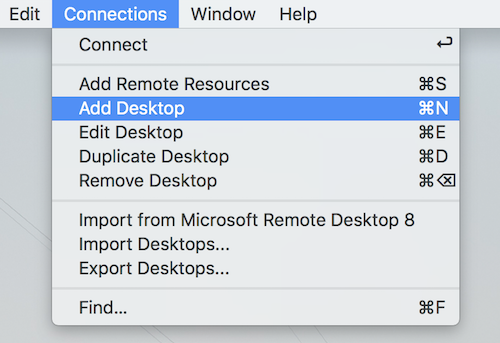
Enter or copy/paste your VPS IP address into the PC Name input field and click Save.
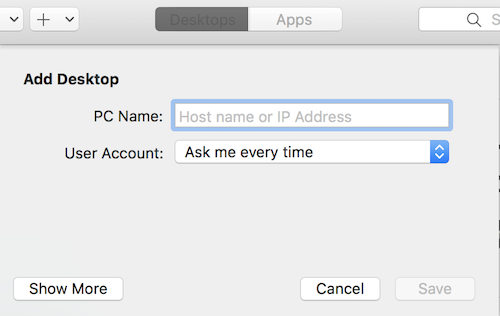
Right-click on the desktop square and click Connect.
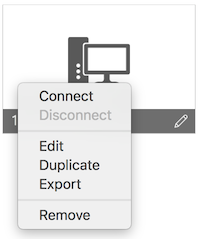
Type the user name
- Administrator if VPS is English language
- Администратор if VPS is Russian language
and the provided VPS password, then, click Done.
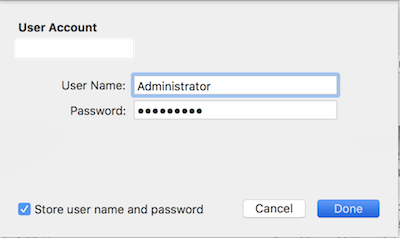
If prompted click Continue.
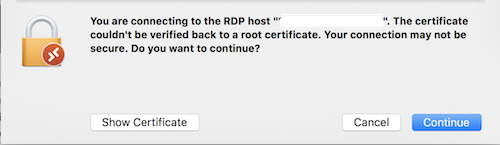
Now you are connected to your VPS and you will see VPS desktop.



