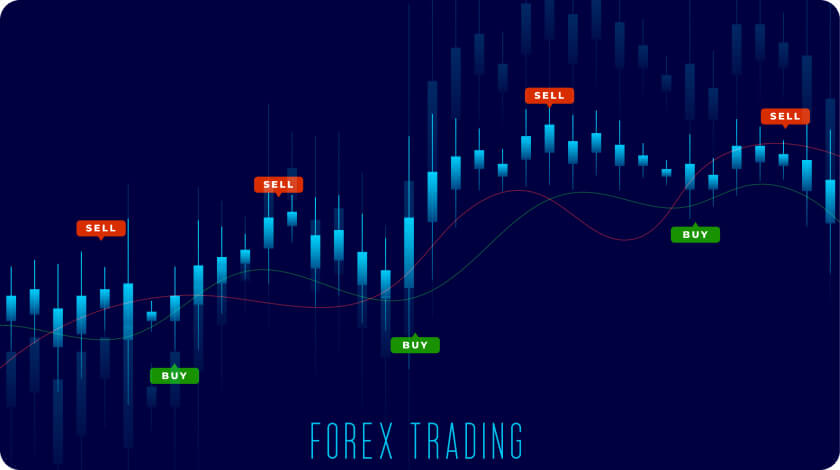You can’t watch the markets 24 hours a day. But your strategy can.
Forex never sleeps — and for traders trying to catch every move, that’s a problem. You step away, you miss a setup. You blink, and emotion overrides logic. It’s exhausting, unpredictable, and often costly.
That’s where Expert Advisors (EAs) come in.
Maria works a full-time job but trades forex during London and New York overlap hours. She used to miss late-night moves — until she added an EA to handle overnight trades. Within weeks, her trading became consistent. No more missed signals. No more burnout. Her EA didn’t just trade for her — it gave her peace of mind.
EAs are automated trading tools that run your strategy for you. They monitor charts, execute trades, and follow rules with mechanical precision — no second-guessing, no burnout. Paired with a fast hosting environment like MyForexVPS, EAs become powerful allies for traders who want coherent, round-the-clock execution.
This article explains the functioning of EAs, provides setup guidance, and highlights critical considerations for creating a reliable automated trading system, avoiding hype and blind trust.

Forex EA Mechanics: How Expert Advisors Operate in Trading
An Expert Advisor (EA) is more than just a robot. It’s a set of rules turned into code — designed to trade your forex strategy exactly as written.
At its core, a forex EA monitors real-time market data. It watches indicators like RSI, moving averages, or candlestick patterns. Once a condition is met — say, RSI drops below 30 — the EA triggers an action. It could enter a buy trade, set a stop-loss, and prepare an exit. All this happens in milliseconds, without hesitation or second-guessing.
EAs are built using MetaQuotes Language (MQL) and run inside platforms like MetaTrader 4 or MetaTrader 5. Once installed, they analyse price movements tick by tick, executing orders based on your chosen logic. And when hosted on a virtual server like MyForexVPS, they keep running smoothly — even when your PC is turned off.
What Is an Expert Advisor in Forex – Explained Simply
Here’s a simple breakdown of how an EA in trading works:
| Condition Met | Indicator Used | Action Taken | Purpose |
| RSI below 30 | RSI (14) | Open Buy Position | Identify oversold setup |
| 50 EMA crosses 200 EMA | Moving Averages | Open Buy Trade | Confirm long-term trend |
| Price drops 1.5% | Market Price | Trigger Stop-Loss | Limit downside risk |
That’s the power of automation. Every condition, every trade — handled instantly, without emotion. And for traders ready to scale, it’s a game changer.
That’s the benefit of an expert advisor: discipline without drama. It doesn’t hesitate. It doesn’t get tired. It simply runs your logic — trade after trade — the way you told it to. No panic. No guesswork. Just simple precision.
But not all automation is created equal. Some EAs in trading are basic — chasing one indicator. Others are stacked with layers: market filters, time windows, volatility conditions. The best ones? They’re not just smart. They’re readable. You look at the inputs and you know exactly what it’s trying to do. That’s what separates a random script from a real system.
Setting Up an Expert Advisor for Forex Trading
You don’t need to be a programmer to start using an Expert Advisor — but you do need to get the setup right.
Most EAs for trading are built to run on MetaTrader 4 or MetaTrader 5. Once you have your EA file (usually ending in .ex4 or .mq4), setting it up is straightforward. The key is making sure it runs with the right strategy, on the right chart, under the right conditions.
Here’s how to set up an expert advisor — step by step:
- Install MetaTrader 4 or 5 on your computer or VPS.
- Copy the EA file into the Experts folder in your MetaTrader directory.
- Restart the platform and look for your EA in the “Navigator” window.
- Drag it onto a chart, select the currency pair and timeframe.
- Enable AutoTrading from the top toolbar.
- Adjust your settings: risk levels, lot sizes, filters, and time controls.
- Backtest before going live to see how the EA performs with historical data.
To run the EA 24/5 without interruption, use a stable and fast hosting solution like MyForexVPS. That way, even if your internet cuts out or your laptop crashes, your expert advisor stays active and trading.
Setting it up right from the start means fewer surprises — and more reliable performance.
Think of the setup process as loading a flight plan into a self-flying jet. The EA won’t ask questions mid-air — it’ll follow exactly what you gave it. That’s why you need to be intentional from the start. Wrong chart? Wrong lot size? It won’t warn you. It’ll just trade. And in a live account, that can hurt. So double-check everything: inputs, risk, logic. Then check again.
And here’s what most traders skip — the environment. An EA might be perfect, but if your platform lags or disconnects, you’ve just sabotaged it. That’s why secure hosting matters. With MyForexVPS, your expert advisor runs on a remote server built for speed, stability, and nonstop uptime. No interruptions. No reboots. Just your strategy, executed precisely — even while you sleep.
One of the key advantages of using an EA in trading is its ability to act instantly on predefined signals without hesitation.
For more insights on VPS hosting options, check out our comparison of Unmanaged VPS vs. Managed VPS.

EA Trading in Action: How to Run Multiple Expert Advisors
As your strategy grows, so does your toolkit — and many EA traders want to run more than one expert advisor on the same account. The good news? You can. But there are rules to follow if you want clean execution and no conflicts.
MetaTrader allows multiple expert advisors for forex to operate simultaneously, as long as they’re assigned to different charts. Each EA works independently, monitoring its own pair or timeframe.
But, issues can arise if two EAs try to trade the same symbol with overlapping logic. That’s where magic numbers come in — unique identifiers used by each EA to track its own trades. Without them, one EA could accidentally close a trade opened by another.
Here’s how to manage many EAs in trading effectively:
- Open separate charts for each EA, even if trading the same symbol.
- Use unique magic numbers to isolate each EA’s trades.
- Monitor overall exposure to avoid overleveraging across strategies.
- Host your platform on a tried VPS like MyForexVPS to prevent performance lags or crashes.
- Avoid conflicting strategies — don’t run a scalper and a swing EA on the same pair without strict risk rules.
With careful setup, you can run more than one EA like a team — each focused, efficient, and playing its part in your larger trading plan.
But even when everything is set up correctly, multiple EAs still require attention. It’s not fire-and-forget. You’re the strategist — they’re the executors. If one starts underperforming or two begin clashing mid-trade, you need to step in. Monitoring your EAs regularly is what keeps automation from becoming chaos. For many EA traders, the goal isn’t just automation — it’s building a system that works without constant monitoring.
EA Trade Profitability: Can Expert Advisor Strategies Work Long-Term?
Let’s be honest — what every trader really wants to know is this: Can EA trading be profitable?
The answer? Yes — but only under the right conditions.
An expert advisor follows instructions perfectly. It never gets tired, never second-guesses, never takes a revenge trade. That consistency is important. But profitability depends on more than just automation — it depends on your strategy.
Here’s when an EA trade setup tends to work well:
- High-frequency strategies: scalping, breakout trading, momentum-based logic.
- Technical systems: strategies built on indicators or pattern recognition.
- Backtested logic: EAs based on real, measurable market behaviour.
- Low-latency execution: made possible with hosting from providers like MyForexVPS.
- E A trade systems: pre-built, rule-based logic that performs consistently under set market conditions.
- A well-structured EA trade removes emotional impulses.
But even the best expert advisor trading setup can fail if misused. Poor money management, unreliable brokers, or letting it run without supervision can wipe out gains fast.
A few tips to keep your EA profitable over time:
- Limit drawdowns with realistic stop-losses.
- Avoid over-optimising your EA for past data — it can break in real time.
- Monitor performance weekly, not blindly.
- Update your EA as market conditions change.
EA trading isn’t a shortcut to instant wealth. But it is a scalable, emotion-free way to build consistency — and that’s what turns strategy into results.
The traders who thrive with EAs aren’t chasing miracles. They’re engineers of probability. They test, they refine, they measure performance not by single wins, but by how the system holds up over weeks and months. One bad trade doesn’t matter — what matters is the curve, the drawdown, the stability. Profitability shows up not in one explosive week, but in quiet, repeatable patterns. And for traders who’ve tried to time every market shift manually, switching to an E A trade system brings relief — fewer errors, more structure, and peace of mind.
And when it’s all connected — strategy, risk management, and server reliability — the system begins to breathe. That’s where infrastructure matters. With MyForexVPS, latency is reduced, uptime is secured, and your EA isn’t slowed down by internet drops or desktop freezes. It runs like it should: independently, efficiently, and without excuses.

How to Stop an Expert Advisor from Trading in MT4/MT5
Even the best EA in trading doesn’t need to run non-stop. Whether you’re adjusting your strategy, protecting profits, or just taking a break — knowing how to pause or disable your expert advisor is essential.
Fortunately, turning off an EA for forex is quick and safe. You don’t have to delete it or uninstall anything. MetaTrader offers several built-in ways to manage this.
Here’s how to stop an expert advisor from trading:
- Click the “AutoTrading” button at the top of the MetaTrader platform. This instantly disables all EAs across all charts.
- Remove the EA from a chart: Right-click the chart → “Expert Advisors” → “Remove.”
- Disable trading conditions in settings: You can add custom rules (like max drawdown or time-based filters) so the EA stops automatically.
- Close your MetaTrader terminal or disconnect your VPS if you want to halt all activity completely.
Using a virtual hosting service like MyForexVPS gives you extra control — you can log in remotely to manage your EAs anytime, from anywhere.
Whether you’re tweaking inputs or stepping away from the screen, you stay in control. That’s the real advantage: automation without losing your edge.
Should You Use an EA for Forex? Final Thoughts for EA Traders
Not every trader wants to automate. But every EA trader wants more consistency, less stress, and better control over execution. That’s what expert advisors for forex deliver — when used wisely. Whether you’re a seasoned EA trader or just starting out, success depends on testing, refining, and staying actively engaged.
An EA for forex won’t predict the future. It won’t replace your judgment or magically make your account grow overnight. But what it will do is follow your rules — trade after trade — with discipline, speed, and zero emotion.
For traders running multiple strategies, watching multiple charts, or scaling up, this is where automation becomes a competitive edge. Paired with a trusted virtual hosting solution like MyForexVPS, your expert advisor can operate 24/5 without interruption — even while you sleep.
Should you use an EA? If you want to trade smarter, not harder — and you’re ready to treat it like a tool, not a shortcut — the answer is yes.
Just remember: you’re still the strategist. The EA is your executor.
Comments are closed.